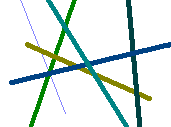
Line Tool
The Straight Line tool is pretty easy to work with. You can change the color and width of your lines by using the Toolbar Options. All you have to do to draw a line is click on the image where you want one of the line’s endpoints to be, then drag over to where you want the other endpoint to be. Then release the button. Easy! But the lines can only be straight.
Example:
Here's some lines in varying colors and thicknesses.
The Straight Line tool is pretty easy to work with. You can change the color and width of your lines by using the Toolbar Options. All you have to do to draw a line is click on the image where you want one of the line’s endpoints to be, then drag over to where you want the other endpoint to be. Then release the button. Easy! But the lines can only be straight.
Example:
Here's some lines in varying colors and thicknesses.
No comments:
Post a Comment